Speech recognition
Having trouble hearing your participant? Enable Closed Captions and whatever everyone says in the call is shown below.
Setup
First you need to configure a Speech-to-text provider. The only available provider right now is Google.
Go to Menu -> Settings and expand the Speech recognition section.
Read more on the Speech Recognition section.
During a call
At any given time, and assuming the microphone is not muted or the call is on hold, an agent can enable Closed Captions. Hover your mouse over the audio control and select one of the available languages in the Closed Captions menu.
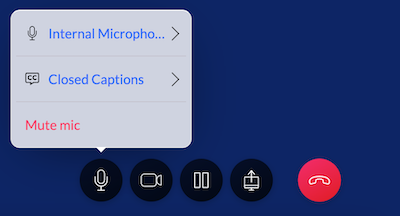
Once enabled, all the participants of the call will see the captions of everyone on the call, including themselves.