Video quality
Options
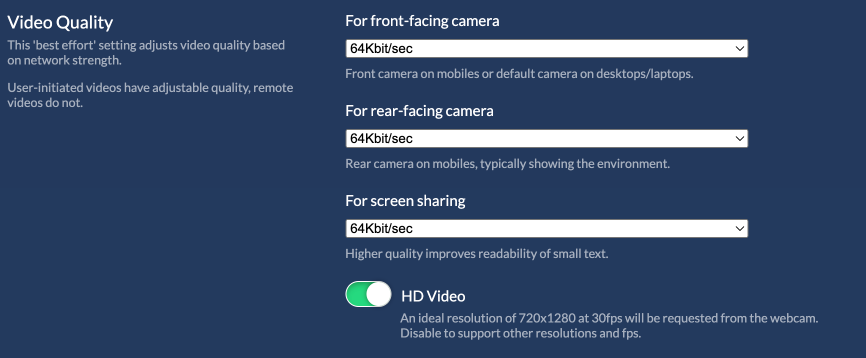
Bitrate
Choose the default video quality for selfie cameras, back cameras and screen sharing. Defaults to Standard quality.
- This is a 'best effort' setting meaning if the network is bad, the video quality will auto-adapt to lower settings.
Read the feature guide for more details.
HD Video
By default auvious will request an ideal resolution of 1280 x 720 pixels at 30 fps from the camera device. The browser will try to find the setting (and camera if you have more than one), with the smallest fitness distance from these ideal values. If for any reason your device does not support this resolution or you are experiencing issues with the camera, please disable this option.
Automatic Bitrate Adaptation
The Automatic Bitrate Adaptation (ABA) is an advanced feature for video calls. It can be enabled either for the viewer, controlling what happens to remote videos in case of a bad network connection, or for the publisher, controlling what happens to my video if I have a bad connection.
Viewer
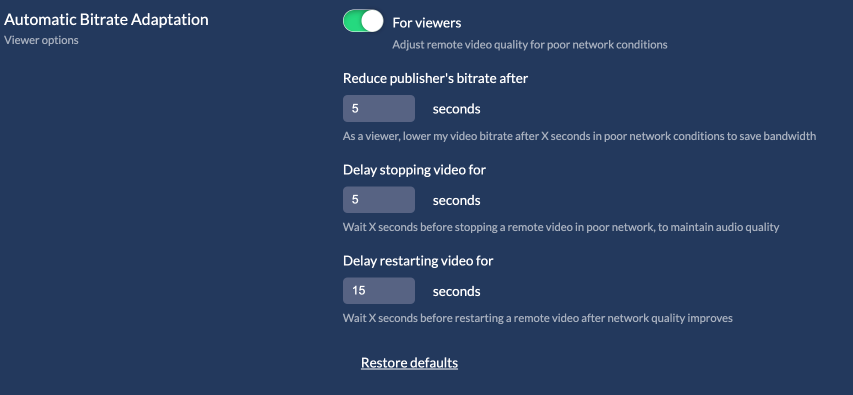
The ABA is taking samples of jitter and packet loss to understand if the network quality is bad. If so, it can automatically reduce the video bitrate after X seconds (option) so as to free up bandwidth. If the network qality continues to be bad, it can stop (freeze) a remote video, to preserve audio quality. Finally, if the network quality gets better, it can restart the frozen remote video.
Publisher
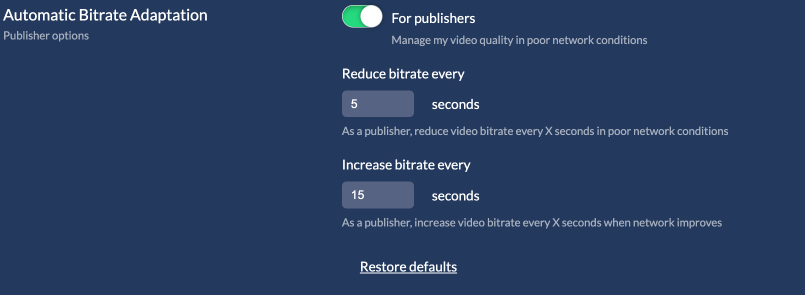
As in the viewer scenarios, the ABA can automatically lower my video bitrate every X seconds (option) if the network quality is bad. If the quality is restored, it can increase the video bitrate after X seconds (option).