Appearance
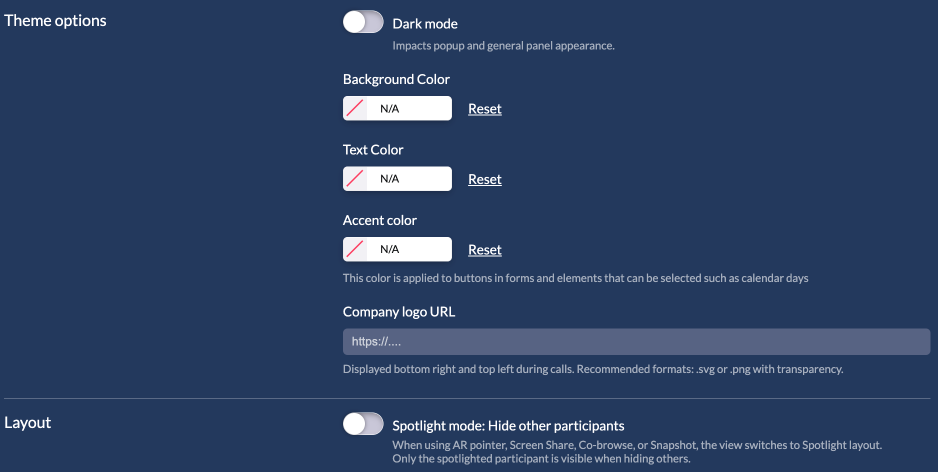
Theme options
Here you can find options to use "Dark Mode", change the application background color, text color, and application logo. Useful to match with your organizations brand identity. If you are using "Advanced theming" the colors here are overwitten with the ones found in in advanced theming.
AR Pointer colors
There are nine predefined colors for the pointers. These colors are assigned to each participant on the call and are used by the AR pointer and the marker. You can change the default colors in this section. At any time, you can revert to the default colors.
Layout
When AR pointer, Screen share, Co-browse or Snapshot is enabled the layout changes to Spotlight. This means that the spotlight tile takes around 70% of the available page size and the rest is occupied by the available video streams. We provide an option to only show the spotlight window (screen share, co-browse or) and hide the other streams.
Advanced theming
We provide a more powerful mechanism to theme the application using CSS variables. You can download a CSS file that contains all the available css variables, overwrite the ones you like and copy-paste the css content to the textarea we provide.
If you provide any CSS variables, the background, text and accent colors you may have set in the 'Theme options' are not used.