NICE CXone
Prerequisites for DFO
Our widget connects to NICE CXone using a DFO Digital Point of Contact. Please follow our instructions on the Prerequisites for NICE CXone section for instruction on how to set it up. Once you have a Point of Contact, you can extract the parameters that our widget requires.
- Go to Applications / ACD / DFO, Points of Contact Digital
- Click on the 'Chat' button below the 'Add channel' title
- Locate the Messaging channel you have created and click on Inialization and test
- In the script that is shown in your screen locate the parameters as the image below shows.
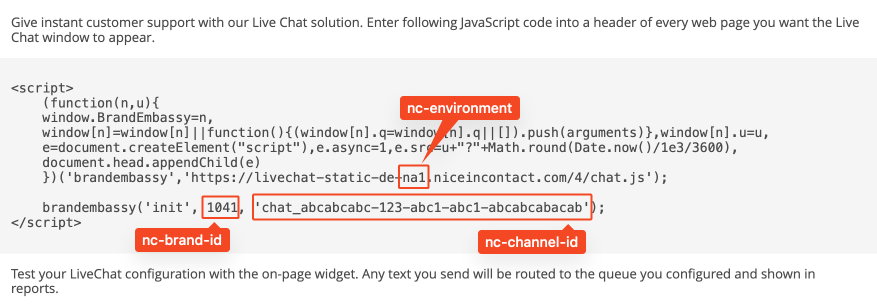
The supported fields that are specific to NICE can be found below
| Property | Required | Value |
|---|---|---|
chat-mode | Yes | Chat-mode nees to be set to cxone-dfo-chat. |
nc-brand-id | Yes | The brand id as found in the script above. |
nc-channel-id | Yes | The channel id as found in the script above |
nc-environment | Yes | The specific environment your NICE instance connects to. Can be found in the script above. |
customer-id | No | The unique value to differentiate users. If no value is provided, a random ID is used for each new session, appearing as a new user to the agent. |